Hello friends,
Welcome back to ICT Gujarat website for posts of daily technology and hack. Today, we will talk about remove background from photo online. There are so many tools are available to remove photo background online. But we will see the best online tool for remove background from photo online.
Welcome back to ICT Gujarat website for posts of daily technology and hack. Today, we will talk about remove background from photo online. There are so many tools are available to remove photo background online. But we will see the best online tool for remove background from photo online.
Remove Background from Photo Online
There are so many online websites are available for remove background from any photo. But in those websites, we are not able to get full transparency of photo. There are some mobile platforms like background removal apps are available. Here, we are talking about the magical online tool to remove photo background online. This magical photo background removal tool is Remove bg. Let's see about Remove bg in deep.
Remove bg : Remove Photo Background
Remove bg is online website for remove background from photo or image. You can use this website for free. You can remove photo background free using Remove bg. There is no need of money. Some features of Remove bg is given below.
Features of Remove bg
- You can use this tool online without installing any software.
- Use Remove bg in any device with internet connection.
- You can remove any background in just 10 seconds without any click.
- You can use this tool for free.
- You can change background from photo online.
- You can make any picture as background of your photo.
- You can save your image to your device or computer.
Steps for Remove Background from Photo using Remove bg
Follow below steps for remove background from photo online. Read all steps from below.
Step 1 : Go to Remove bg official website or click this link. Or you can search Remove bg in Google.
Step 2 : Now, you can see the home page of Remove bg website like below image. Click on Select Photo button and select photo from your computer or mobile.
Step 3 : Just wait for upload photo. You can see 100% upload of photo in below the above image. Scroll down and see the upload of photo. See below photo. It will automatic remove background from photo.
Step 4 : Click on Download button to download photo without background. If you want to edit this photo then click on Edit button. Then download again.
So, this is the post about editing your photo online using Remove bg. Write your comments about the post in below comment box. Visit this website for more posts like this. Join us on Facebook also.

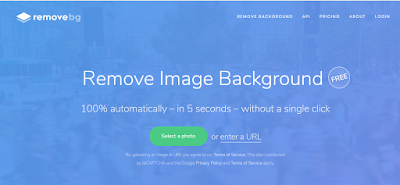

1 Comments:
Very Interested site this is. I truly Enjoy a lot reading your Blog. I will Bookmark your site for more reference.
Replyedit pdf online free